Elevate Your Reporting: Updates to CtrlPrint Integrate
If your reporting process involves copying figures, tables, or narrative text from spreadsheets or documents into a designed report, you already know...

One of the most significant benefits of using CtrlPrint TrackChanges is that you can see exactly who has made changes to the document, and when and where those changes were made. With this information, you can keep control over the changes and ensure that your final report is accurate and consistent.
CtrlPrint TrackChanges also makes it easy to compare different versions of the document and view changes made by specific users. This feature is especially useful when sending the report to for example the board of directors or the auditors. You can use a date filter to show them what’s changed since they reviewed the document.
Finally, CtrlPrint TrackChanges allows you to download a PDF version of the document that includes all of the tracked changes. This feature is useful if you need to share the report with stakeholders who may not have access to CtrlPrint, or when proofreading the text. By having a PDF with TrackChanges, you can easily review and track the document’s progress over time.
[cp_button link="/trackchanges/" text="Learn more about TrackChanges" type="internal" alt="Link to track change page"]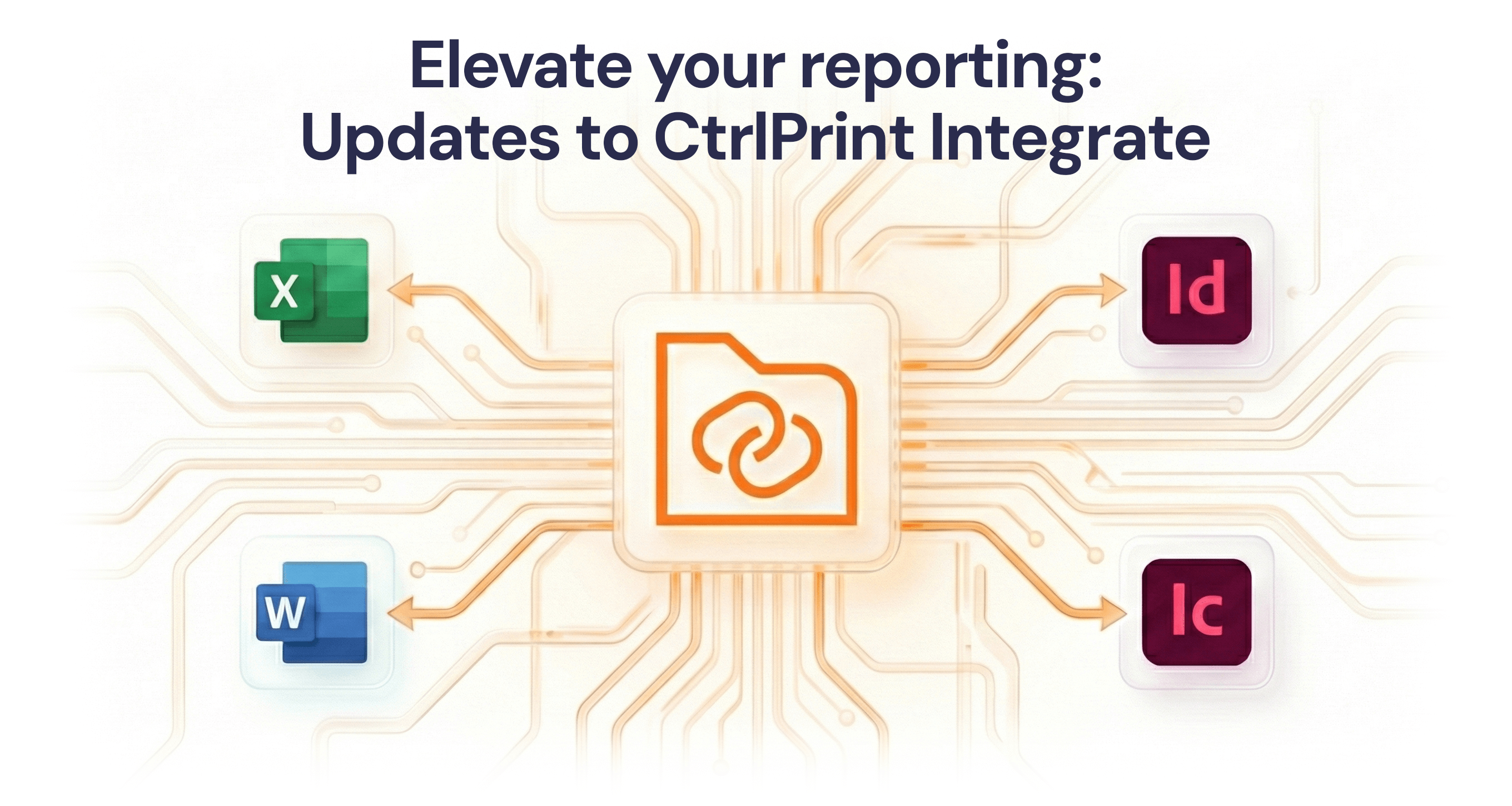
If your reporting process involves copying figures, tables, or narrative text from spreadsheets or documents into a designed report, you already know...
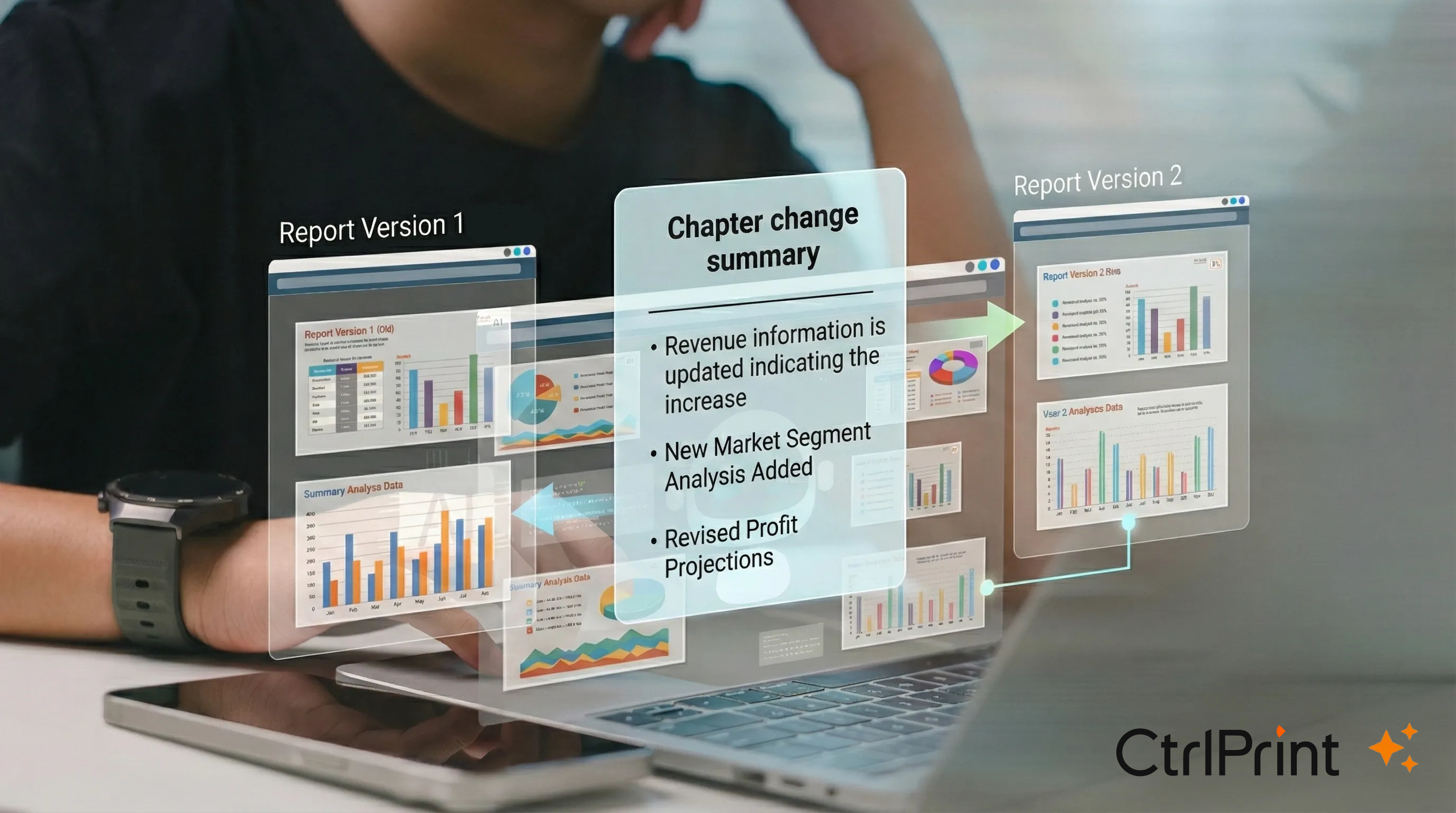
Reviewing the changes between versions can take up considerable time. Version number has changed, but what is actually new? Keeping track of progress...

What is Omnibus? Omnibus is a legislative approach used by the European Commission to simplify related EU rules and reduce administrative burden. The...
