UKSEF and provision 29: preparing for the 2026 reporting shift
For years, the phrase "internal controls" lived deep within audit committee papers, while "digital tagging" was viewed as a technical after-thought...
To simplify your work, the page number of each start and end page of a chapter as it appears in your project is now visible on both the Project Page and the Chapter Page
.
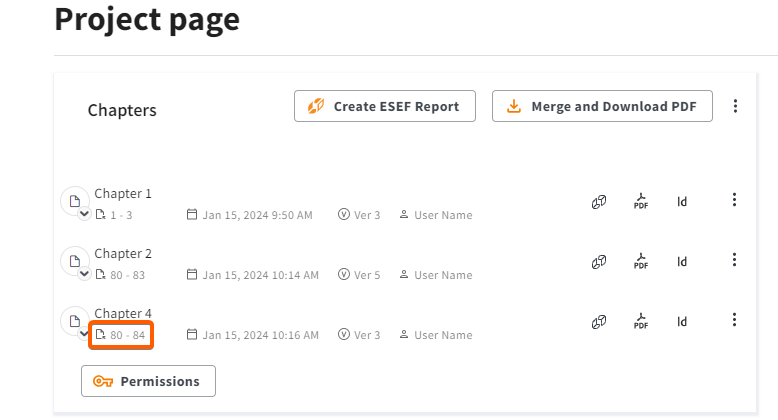
In addition, on the
Chapter Page
you will also be able to see the total number of pages in the chapter.
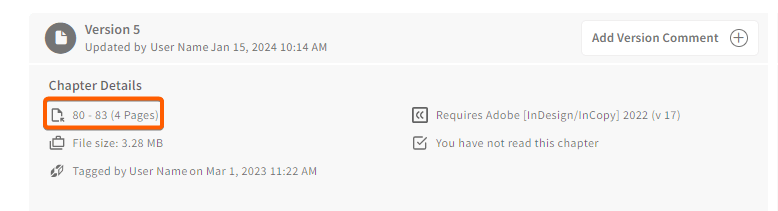
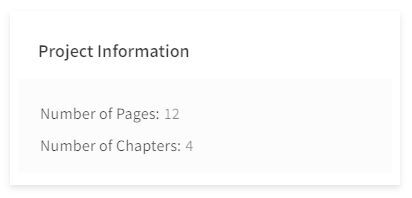

For years, the phrase "internal controls" lived deep within audit committee papers, while "digital tagging" was viewed as a technical after-thought...

For corporate reporting leaders, the annual sustainability report is the ultimate balancing act: you are juggling rigorous ESG data and the need to...

The short answer: Ideally, your sustainability report should be published simultaneously with your Annual Report. For most companies with a December...

1. Make an impression The first few spreads of your annual report act as a front door to your company. These are the first pages that readers will...
Enhanced navigation and resources To make it easier for you to navigate and find the information you need, we have added a number of...
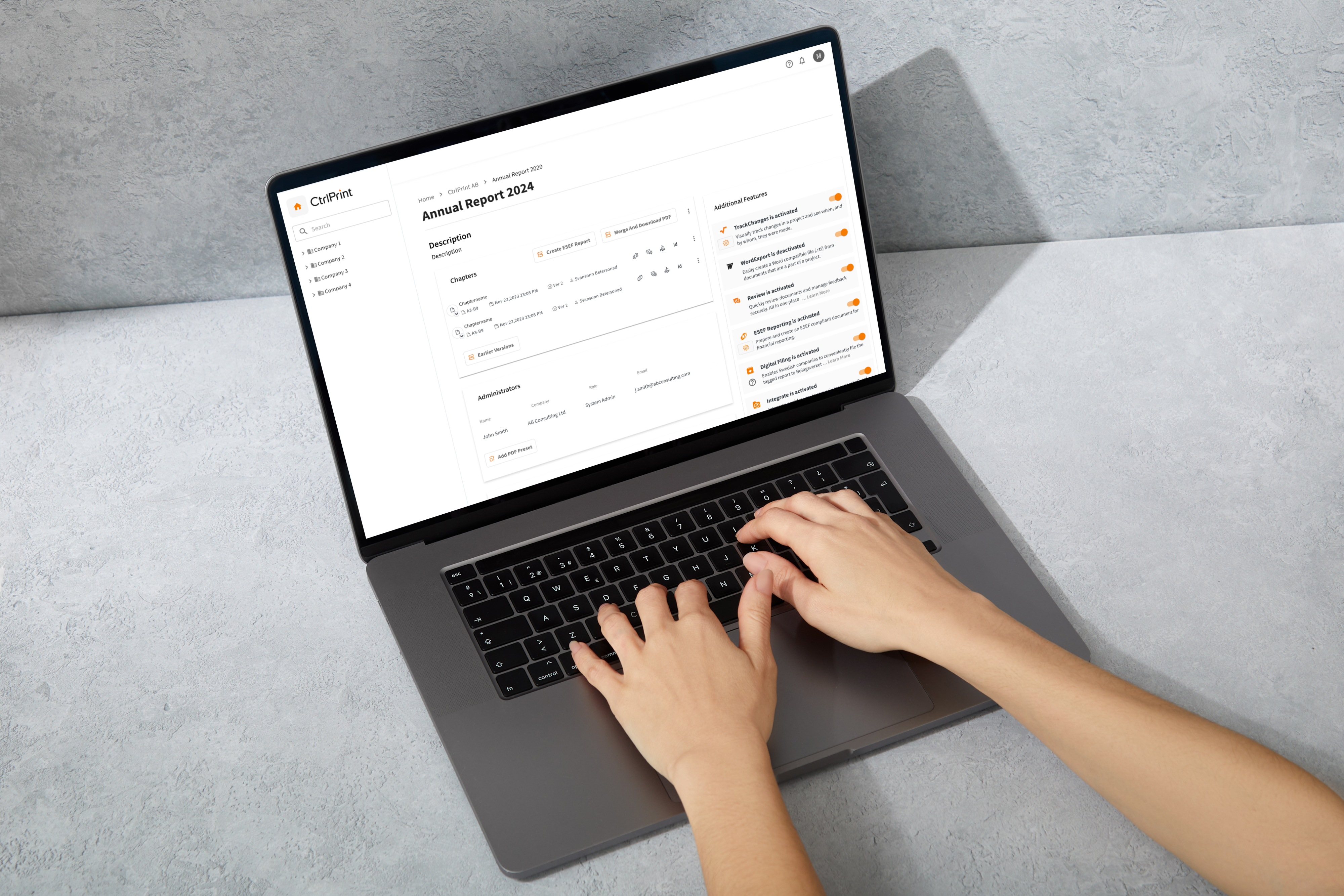
There are some things you should do to avoid losing time Update to v.20 (but keep your older versions) of InCopy/InDesign We highly recommend...